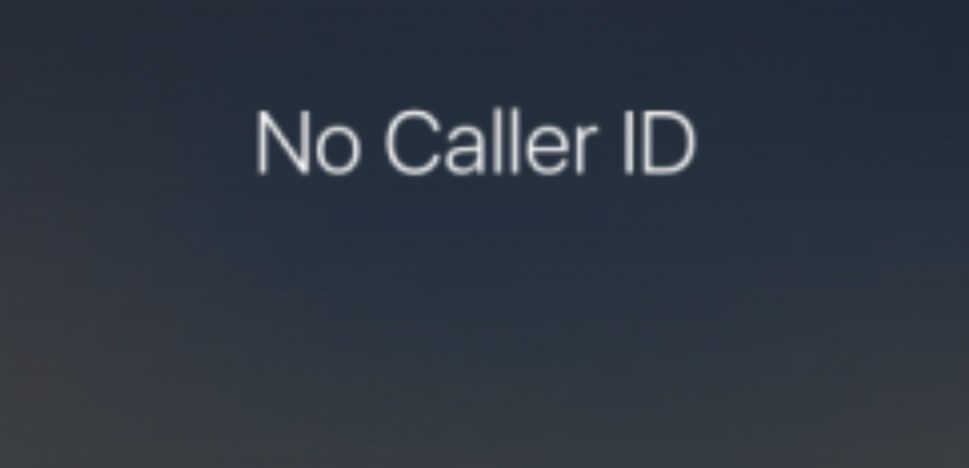It is possible to make a call without displaying your number to the person you want to call. If you are worried about how to hide on caller id on Infinix and other phones, worry no more because the phone manufacturer has featured on your phone to hide ID. There is also a way on how to hide caller id on Airtel Kenya.
It is accessible to how to hide ID Safaricom and other network providers in Kenya using a unique code. Read through this article to find out how to hide caller id on Infinix and other phones.
How to hide caller id using a unique code
Mobile network providers have a code that you dial before the mobile number to hide caller id. Below is how you can do it.
- With your Safaricom line, dial #31# the followed by the mobile number that you want to call without showing your name. #31#0725######, this is an example of how you need to dial and then call.
- To hide ID on your Airtel line, you will need to use the same code. Dial #31#0738###### and press call, this will hide your ID to the person you are calling.
Check this too: How to divert Safaricom calls when unreachable
How to protect ID using phone settings
Mobile phone manufacturers develop a feature on their phone to help you hide caller ID when needed. The procedure varies depending on your phone’s operating system. The general approach involves
- Pulling up your call settings. On Android, you can access them by tapping the 3 dots at the top right of the dialer app
- Once in the Call Settings menu, you will be looking to modify the SIM card’s call settings. If you have dual SIM cards, you will see menu options to modify each line independently. On some operating systems, the ‘Caller ID’ option is hidden under the ‘More’ options
- Tap or select the ‘Caller ID’ option to bring up options. You will get three options: Network Default, Hide Number and Show Number
- Select Hide Number option to activate call ID protection and select Show Number or Network Default to reset
Note; this option will hide caller ID to all outgoing calls that you make using any network.
How to deactivate hide caller ID
After activating hide caller ID and you are having questions like “how do I turn off my private caller ID?” it is simple, go back to your call settings on the option of showing my caller ID. Then select Network Default, and your private caller ID will be deactivated.
Conclusion
How to hide caller ID on Infinix is easy using the steps highlighted above. I hope this article will help you activate and deactivate hide caller ID.