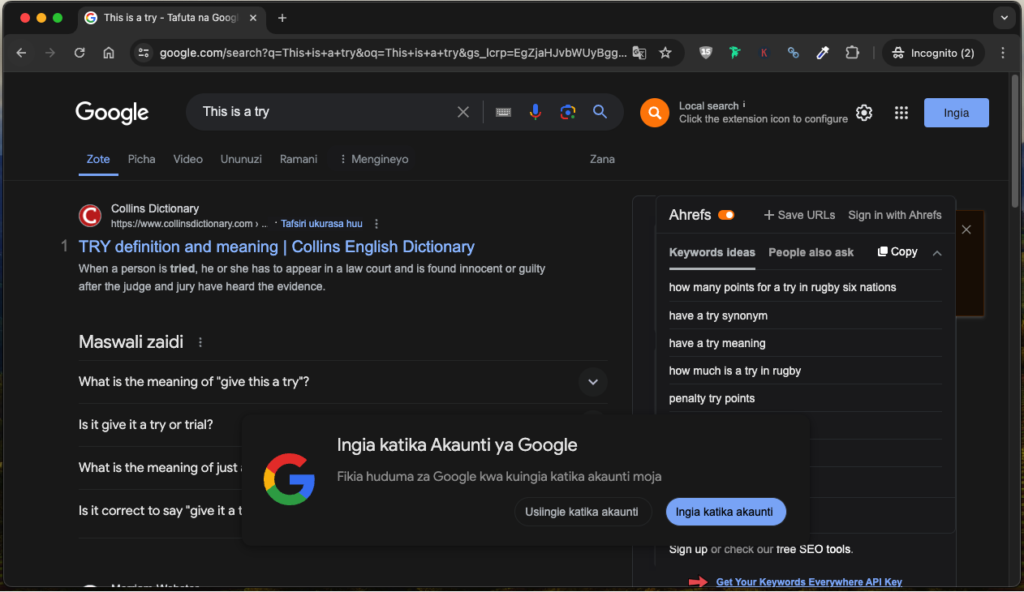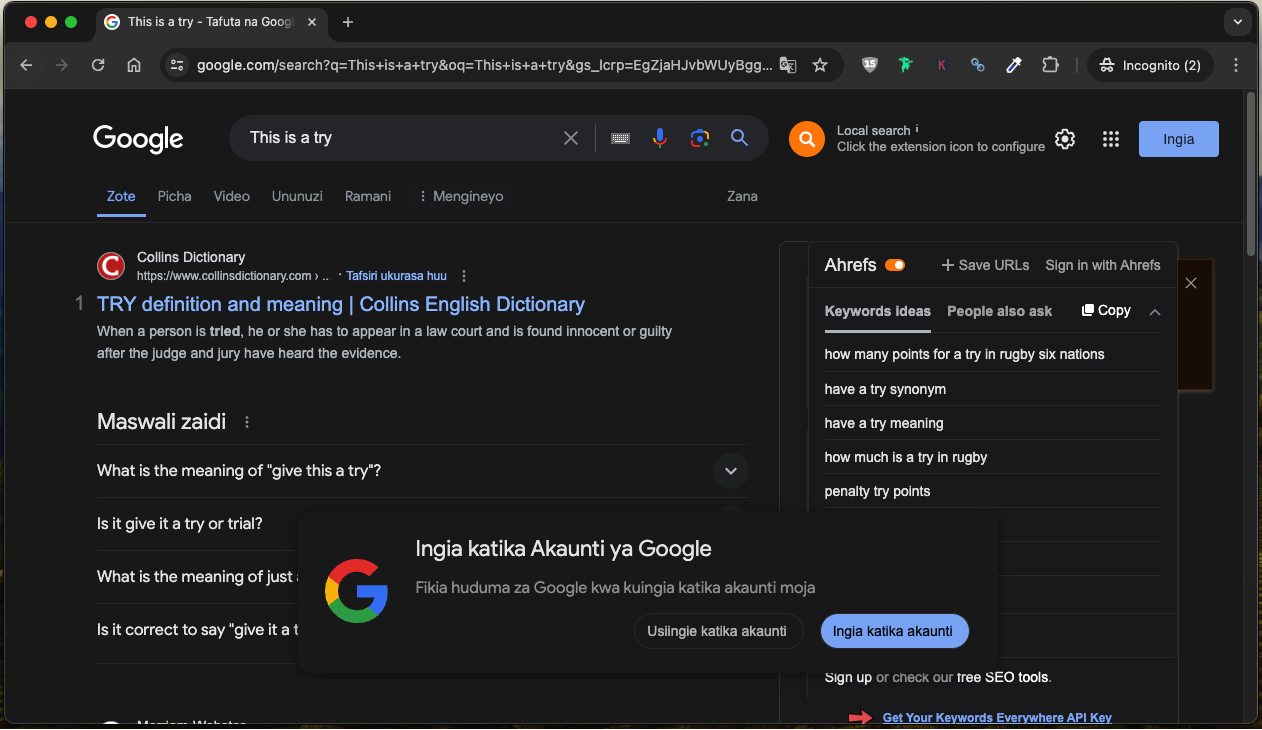When you switch to Incognito mode on your browser and search for something, the search results pages tend to show up in Kiswahili.
In my experience, that is what I usually get.
These Kiswahili search result pages also show up if I am using the Guest Mode on Google Chrome.
I have tried tinkering with the Language settings on Google Chrome for long, but the results keep showing up in Kiswahili.
Here is the fix
On my end, here is how I managed to make my search results page in Incognito and Guest Modes on Google Chrome show English results.
Launch Google Chrome Incognito or Guest Mode
Type google.com in the search bar and press Enter or the Return key
You will see this page (as below)
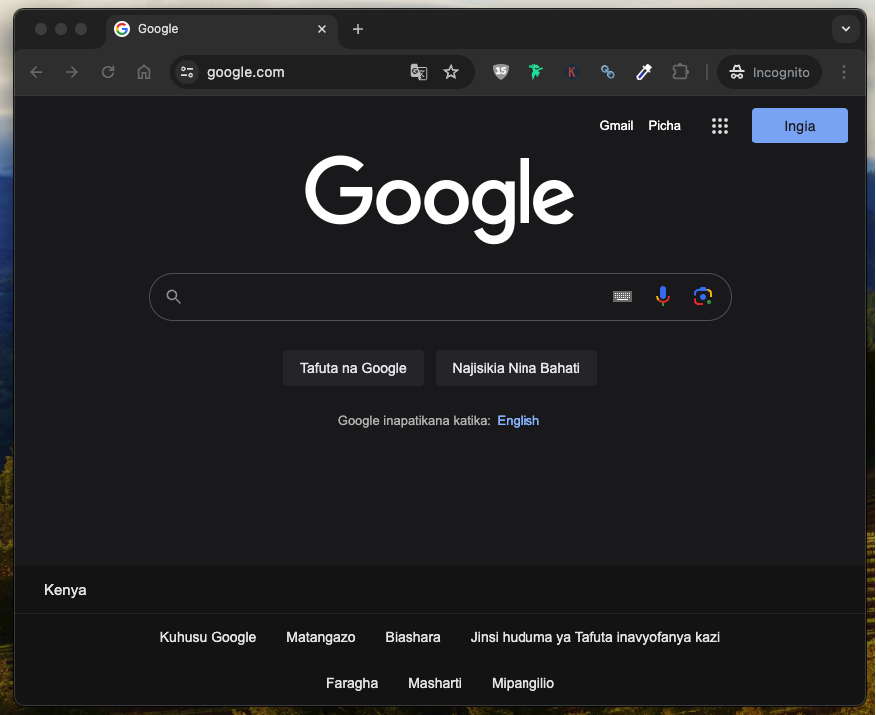
Click on “English” next to “Google inapatikana katika: English” (as below)
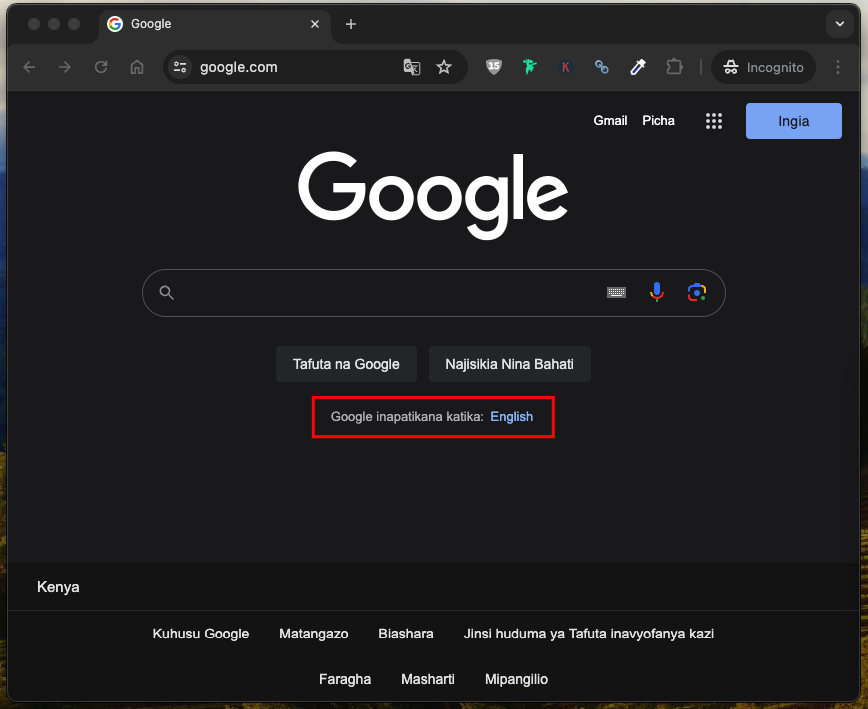
The page will turn to this (as below)
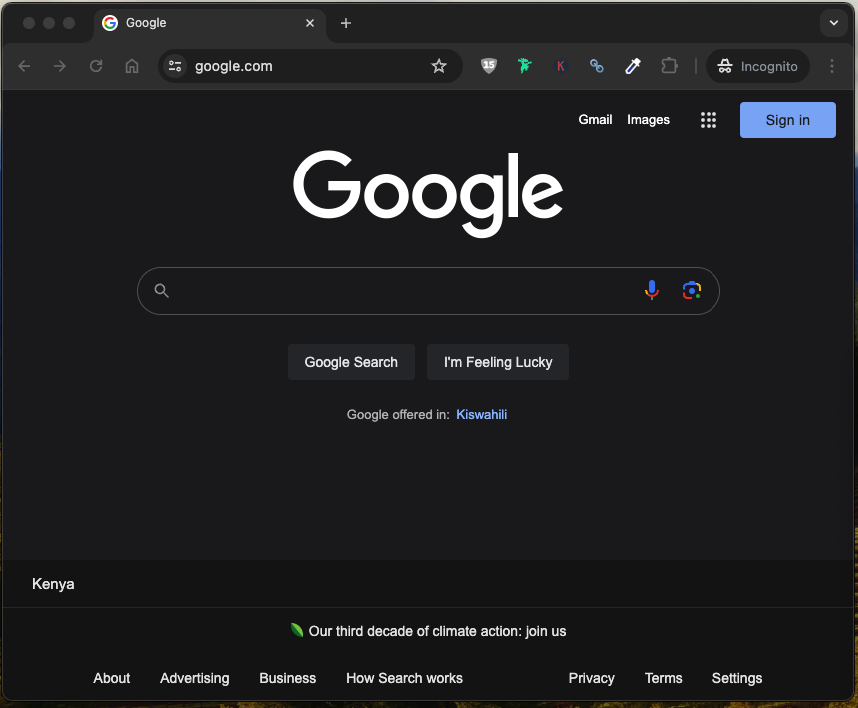
Now, type what you want to search (as below)
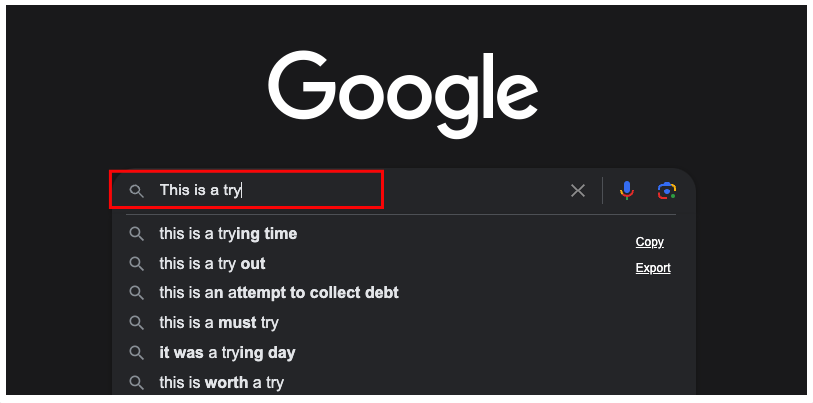
The search result page will now be in English (as below)
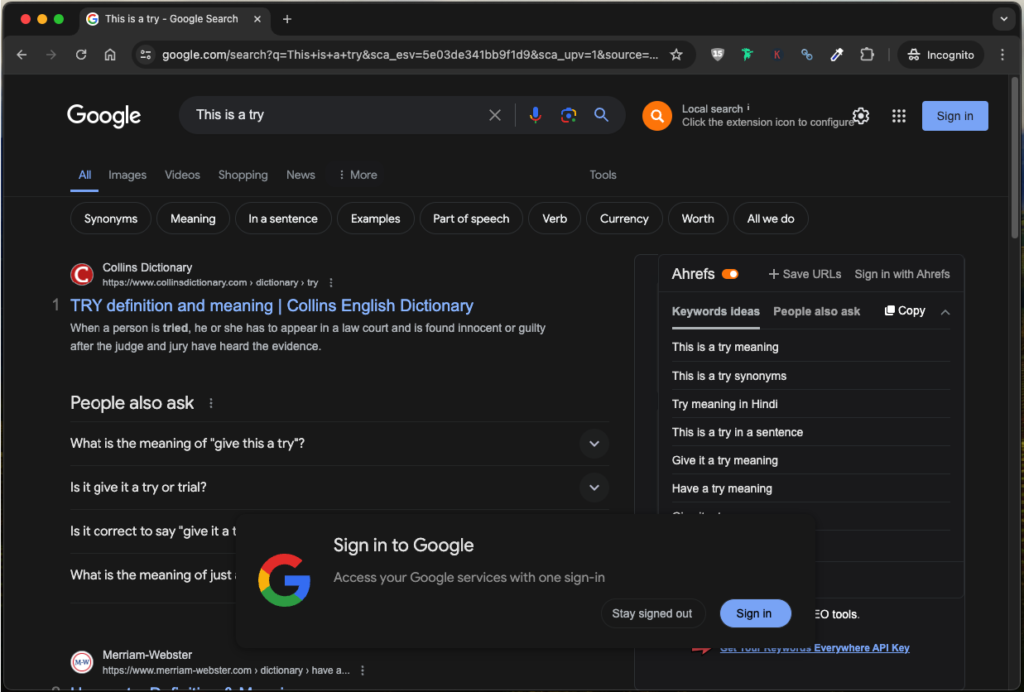
All your searches will show in English.
If you close your Incognito or Guest Mode window and open a new session, repeat the listed steps.
Before the changes I have listed above, here is how the search result page shows up if you are in Kenya and search for something on Google Chrome Incognito or Guest Mode.
Guest mode (as below)
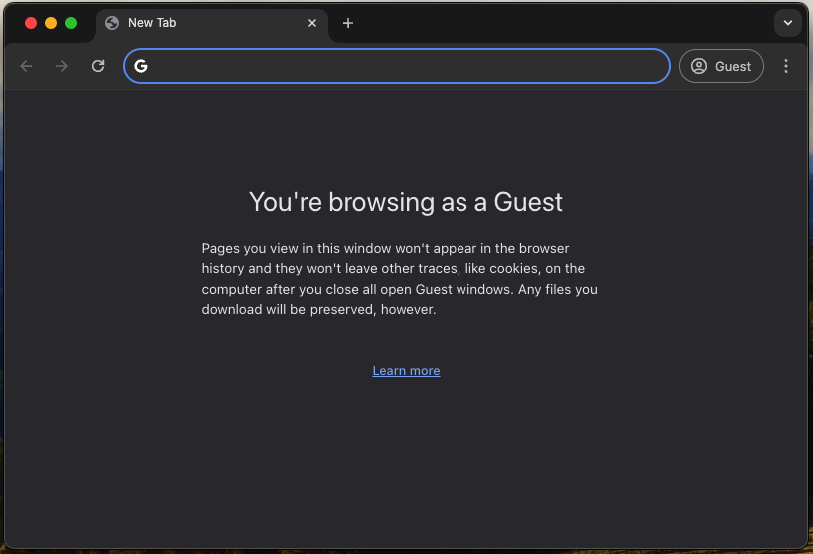
Guest mode search result page in Swahili (as below)
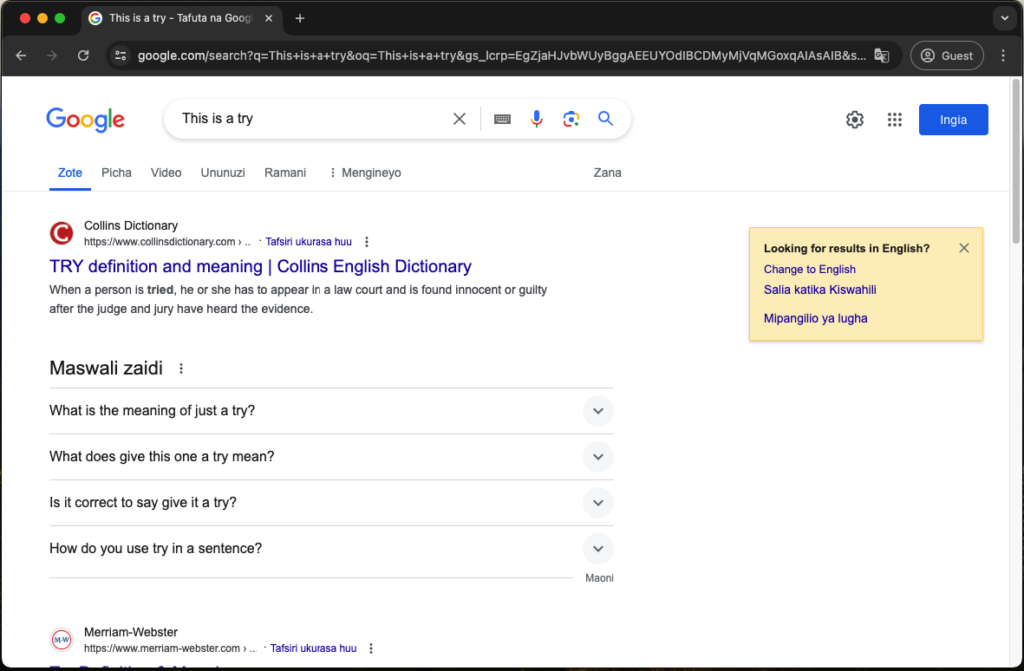
Incognito mode (as below)
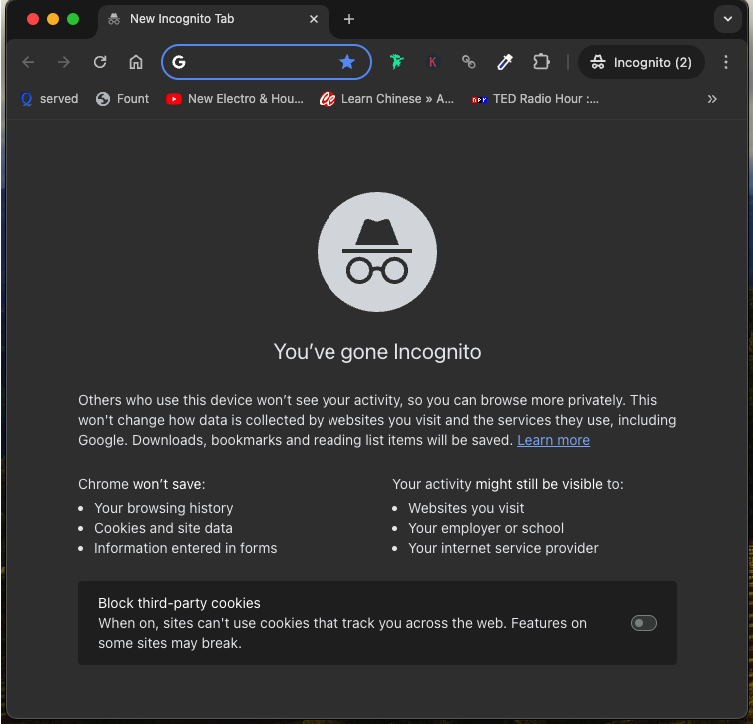
Incognito mode search result page in Swahili (as below)