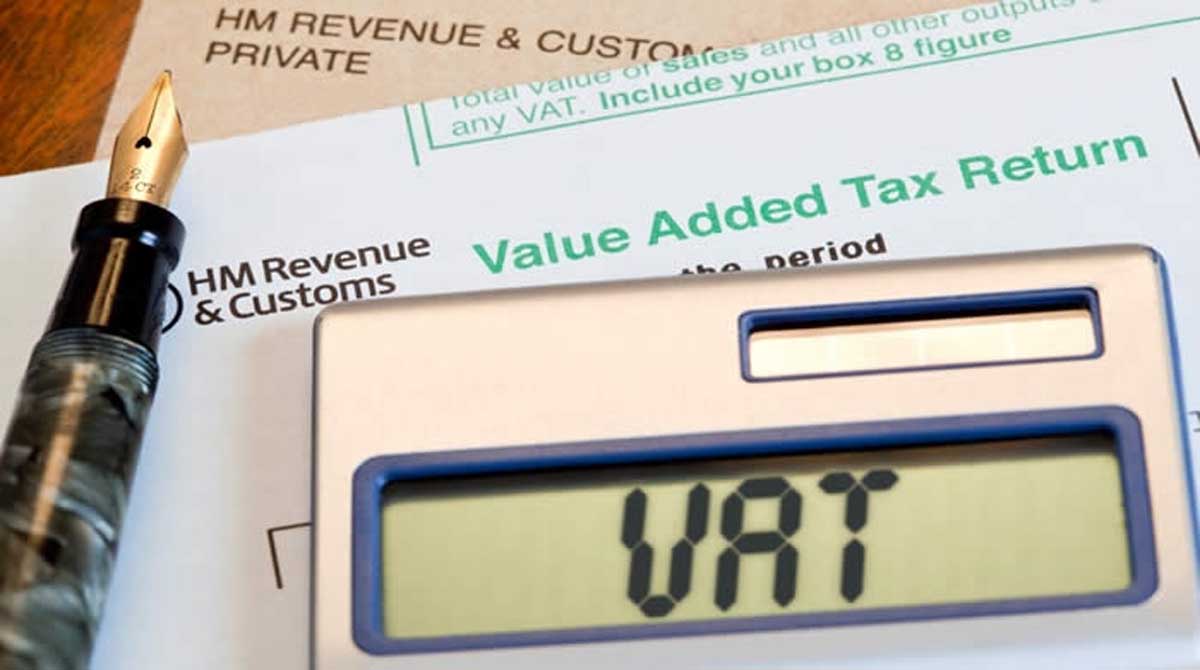It is a statutory requirement to file VAT returns in Kenya for goods or services supplied (Both imported and local) before the 20th of every month. These include:
- Invoice issued upon supply
- Payment received both partial and full for supplies
- Services and goods supplied to a buyer
- A certificate issued by a supervisor or consultant in respect to services offered e.g. surveyors
If you tick any of the boxes above, here is a guideline on how to go about it(usually done via iTax).
- Log into iTax by keying in your company credentials (password and pin)
- Download the iTax VAT excel sheet
- Go to returns
- Select File returns
- Click on Value Added Tax (VAT)
- Click on Download File
The available spreadsheet is in two formats MS Excel and Open Document format
If you have a windows OS computer use MS excel It is more convenient and easier to work with.
Check this also: How to File Returns Using P9 Form
- Completing the Excel sheet
The Excel VAT sheet has various tabs that require correct and accurate filing. Use your monthly Z report and expenses to complete the worksheet.
- Counter check the information entered if accurate compare with both Z report and expenses.
- Carry out validation. If there aren’t any errors, you will be prompted to generate a Zip file.
- Save the Zip file.
- Zip file uploading
- Log in your company credentials
- Click Returns on the MENU
- Select File Return
- In case you have zero returns to file click on File Nil if not proceed to the next step.
You will be redirected to an e-returns page
- Select Value Added Tax as your tax obligation from the list
- Complete the blank VAT form
The return period will be automatically be completed by the system(due to monthly filing)
- Click on the upload button
- Locate your zip folder in your device
- Remember to check the Terms and conditions box
- Click submit
- You will get an Acknowledgement number from iTax if successful. A download link to your returns receipt is also provided. You can print or save it in your device.
Mostly error free excel sheet successfully get submitted (that is if the internet connectivity is also reliable. In case of any errors, iTax will notify you.
When resubmitting your amended excel sheet, do not select “amended return’. This is because your return wasn’t successful initially, therefore, it’s assumed you are submitting a fresh/new return.
There you have it, how to file VAT returns in Kenya. However, filing of returns is just a step to the ultimate goal of paying your VAT tax obligations. Upon completion of filing returns other steps including generation of payment slip for VAT liability and payment of VAT liability complete the process.