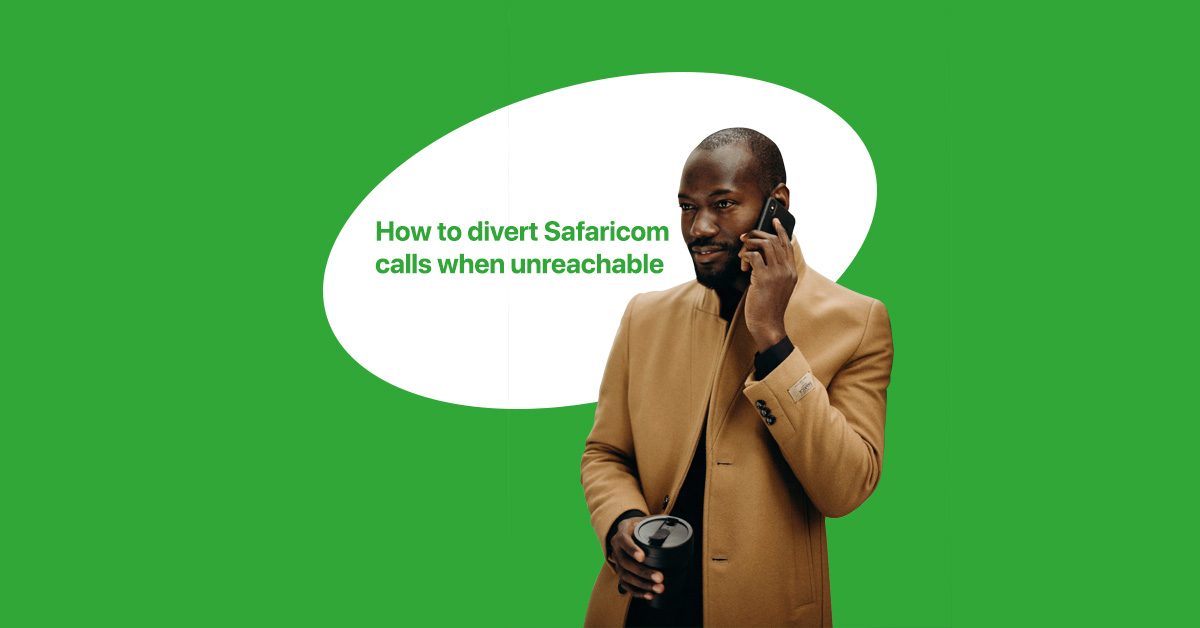On more than one occasion my phone was going off, but I still wanted my callers to reach me. The solution turned out to be easy – I only needed to divert incoming calls to my secondary number. Activating this divert needs a few steps.
Here is how to redirect incoming calls to another number.
Steps for how to divert Safaricom calls when unreachable
- Dial **62*preferred number#OK to activate
- Dial ##62#OK to deactivate
How to activate or deactivate other call diverts
You can still opt to divert calls under other circumstances. Here’s how.
Divert calls to another when you are busy
- Dial **67*preferred number#OK to activate
- Dial ##67#OK to deactivate
Divert calls when you have not replied your call
- Dial *61*preferred number*OK to activate
- Dial ##61#OK to deactivate
For unconditional diverts
- Dial **21*preferred number#OK to activate
- Dial ##21#OK to deactivate
READ ALSO: How to activate your Safaricom line
How to divert calls using Safaricom I tried calling you activation code
These activation codes will prompt notifications of you attempted to call me to the contacts that tried to call you when you were not available.
- To divert calls when you are not available, using a Safaricom line dial *62*0722188188# then call. Check your activation status by dialing *#62#.
- To divert calls when you are busy on another call, dial *67*0722188188# on your Safaricom line. Check your subscription status by dialing *#67#.
- To divert calls when not answered, you need to dial *61*0722188188# on your Safaricom line. Check the status of this subscription by dialing *#61#.
How to divert calls using voicemail number by Safaricom
To activate call forwarding using Safaricom voicemail number, follow these steps.
- Open your Setting application on your mobile phone.
- Select Phone Settings and then choose Call Settings
- On your Call Settings select on call forwarding or call diverting.
- There you will see the list of all diverting conditions.
- Click on when busy, enter +254722188188. And the save or update according to your phone option.
- Click also on when not answered and enter +254722188188. Save or update the changes.
- Lastly, click on when unreachable and also enter +254722188188. Update or save the changes.
There is also the missed call alert. With this service activated, you will get SMS notifications of missed calls when your phone was out of coverage or was off.
How to activate missed call alerts
- To activate the #MissedCallAlert service, dial **62*0722199199#OK.
- To deactivate the #MissedCallAlert service, dial ##62#OK.
Conclusion
As described, how to divert calls on Safaricom when you are unreachable takes less than a minute. Deactivating the service is equally easy. You can activate or deactivate the service at any time you want. The service is free and it will not charge you any money.
Check this too: How to Activate Voicemail on Safaricom Line