Chances are your GOTV is displaying e16 error on your screen. Perhaps your subscription expired without your knowledge and you are wondering what this means. Well, it simply means your GOTV needs a recharge. However, there are special instances that despite paying the error message still displays. Maybe you have done everything right, (ensured your decoder is on, and made necessary payments) but still get the message, we got you covered.
How to Clear e16 Error GoTv Kenya
The first step is the elimination of the possible causes of the error. If you haven’t paid yet ensure you do
While at it ensure your decoder is powered on. This should do the trick. However, if the problem persists there are other ways to go about this.
READ ALSO: How to Convert Your GOTV Decoder to a Free To Air Decoder
How to Clear E16 Error on GoTV Online
- If the error persists go online to https://eazy.gotvafrica.com/en/ke/clear-error-code
- The home page has an easy self-service section on the dashboard
- Click the section
- You will be prompted by a dialogue box attached to the section
- Fill in your decoder IUC number (This can be accessed on the body of the decoder) usually below in a red sticker.
- Fill the next dialogue box usually has two error options GOTVE16 Or GOTV30(you will get this option if you scroll down; just select the former)
- Enter the Captcha text that is provided by the prompt
- Click the green “FIX ERROR” button below and wait.
Ensure when doing this your decoder is powered on. The error should clear after a few minutes.
Calling Customer Care and Support
Not everyone can access the internet or have smartphones. Don’t worry getting your error is still simple.
You can call the customer care numbers 0711066000 where you will speak to an agent.
They will either remotely solve your problem or at times lead you to step by step in clearing the error.
You can also contact them through their handles in social media platforms like Twitter, Facebook or use USSD *423#
Using Your Remote Control
- Go to menu
- Navigate to go easy self-service
- There will be a display indicating an option of “clear error codes”
- Click on it
- Type your IUC number using your remote
- Enter this and press ok to clear the codes
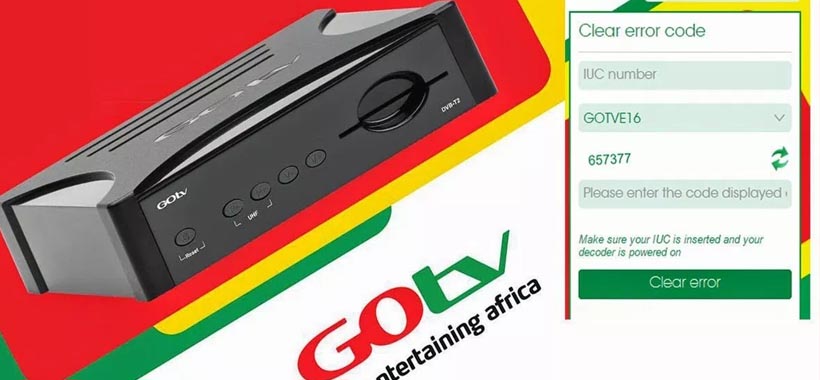
One Reply to “How to Clear E16 Error on GoTV”
Please I want to change my gotv plus to gotv lite,help me,,,