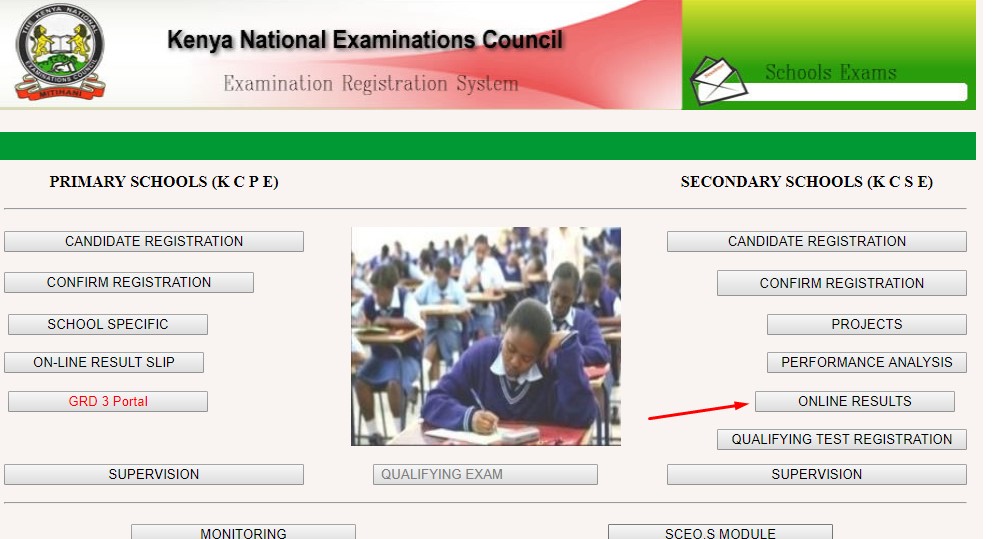Unlike in the past where you had to physically go to your high school to check your results, you can now do it online. This saves you the anxiety of waiting until you can go to your school. Keep reading to learn how to check KCSE results.
There are two ways you can check your KCSE results promptly;
- Check KCSE Results Online
- Visit the KNEC website https://www.knec-portal.ac.ke/
- Click on online results on the KCSE side of the portal
- Log in using your login details
- Input your KCSE index number and submit
- Your KCSE results will be displayed on the screen
- You can download or print the results but you still need to visit your school for the original results slip
Check KCSE Results Online
- Send an SMS with your index number to the SMS shortcode 20076
- Your network SMS rates will apply
- You will receive a response with your results
Key Things to Note On How to Check KCSE Results
Initial results published may be prone to mistakes so make sure you confirm from multiple sources. The most legitimate results are those published in your hard copy results slip. Make sure you raise any grievances or issues you have within a month of the exams results release.