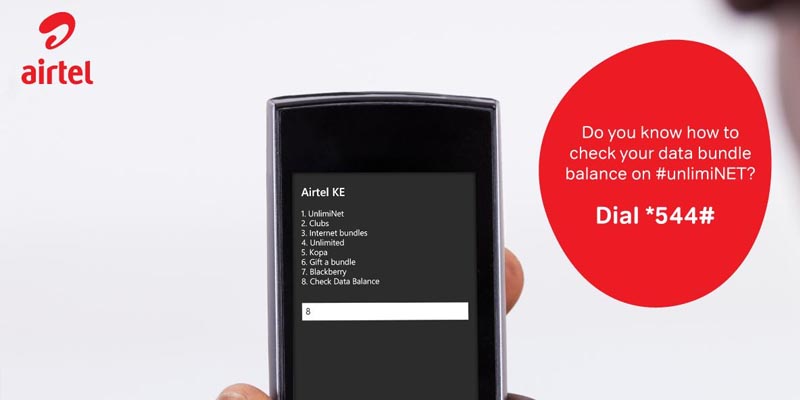Airtel Kenya has one of the most affordable data plans in the market. If you are a new subscriber or just switched to the service provider, checking your data balance may be a hassle.
Airtel Kenya has reliable, USSD powered shortcodes that allow you to expeditiously check your account balance. However, sometimes network problems can frustrate you with “connection problem”, here are the several options you can use to check your Airtel Kenya data bundles.
Checking bundle balance via USSD
- Dial*544#
- Press the call button
- You will get nine options
- Select the ninth option
- You will receive a message from Airtel revealing your balance.
Another option is dialing *544*3# then calling
You will get information on your data balance.
If you are a beneficiary of bonus data balance you can keep track of the remaining bonus by using this procedure
- Dial *131*54#
- This USSD code will relay a message of the balance of your bonus balance.
Alternatively, you can keep tabs on your data usage using the airtel portal. While it may not be as instant as USSD, (depending on your internet speed), it is one sure way of knowing your balance.
However, you need to be registered with Airtel.
- Go to the Airtel website.
- Click on the signup option.
- Enter your details including name, ID number, and phone number.
- Accept the terms.
You can then go to the monthly data section to check your balance. If you are already registered simply log in and go to the data section on the dashboard.
There are several applications on play store which you can download which offer Airtel Kenya data bundles enquiry services in addition to monitoring. These include True balance mobile app, Smart app, Smart bro tracker mobile app and Mubble app.