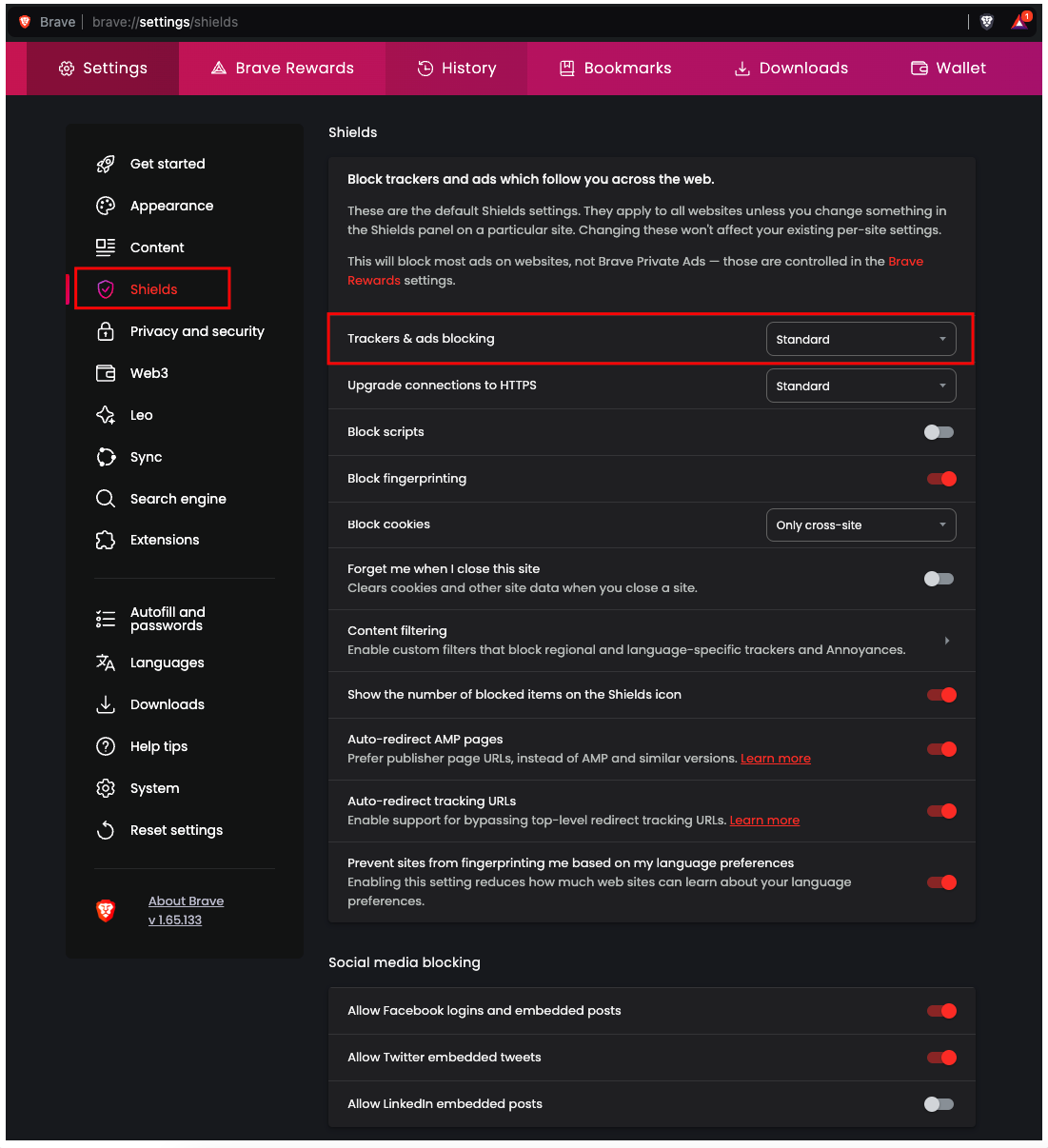It is possible to watch YouTube videos without ads.
I used adblockers in the past to prevent ads from loading when watching videos on YouTube.
My go-to adblocker was AdGuard.
On Google Chrome and Firefox, I used the browser extension version of this ad blocker.
On Mac, I used to have AdGuard for Mac.
How I Watch Videos on YouTube Without Ads and No AdBlocker
While trying out different browsers, it was time to use Brave Browser.
After installing this browser and visiting YouTube, I noticed the ads were not loading.
There were no additional settings I changed to block ads. It was just plug-and-play.
Later, when checking Brave’s settings, I found out it had an in-built option for blocking ads natively.
The option to block ads on Brave natively is under Shields.
Check the screenshot below.
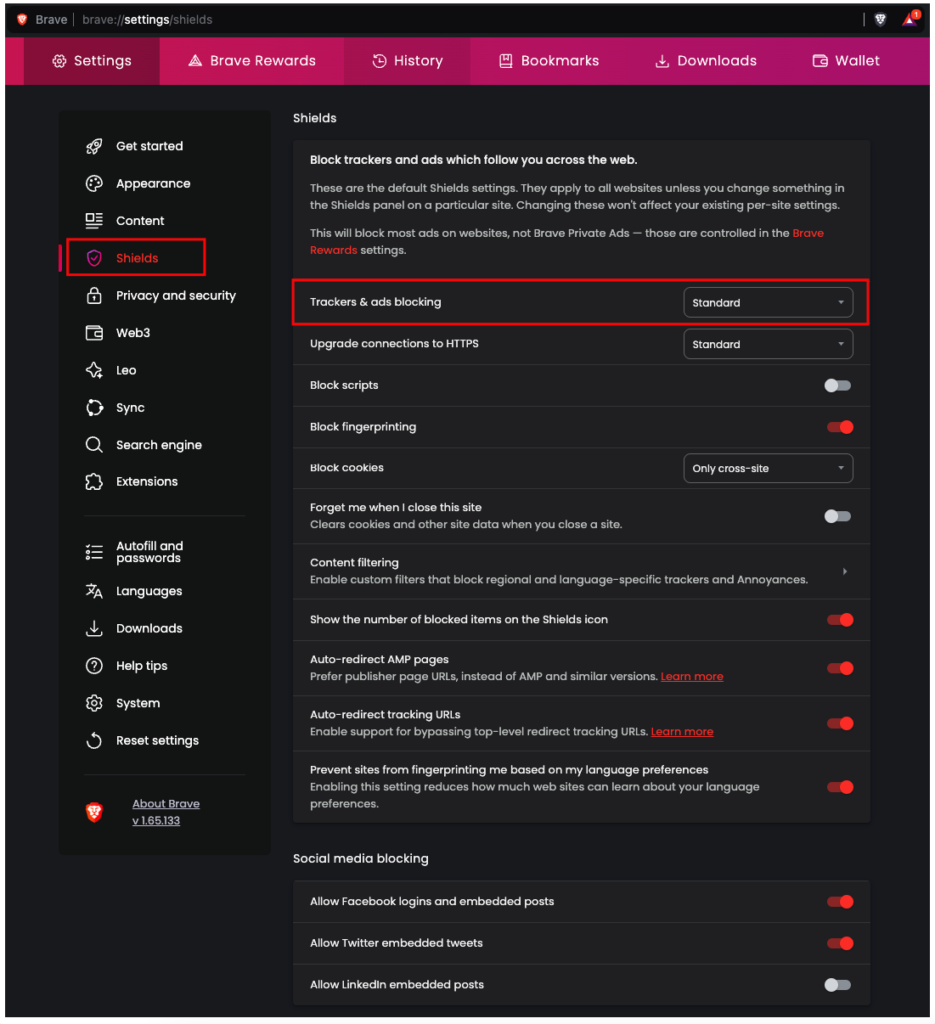
On my Brave, my choice is Standard, but it still blocks all ads.
Under the Trackers and ads blocking option, you will get three picks;
- Aggressive
- Standard
- Disabled
The other option I have enabled is “Block fingerprinting”
There was a time when I enabled the “Block scripts” option and noted videos on YouTube were failing to load. So, I turned it off.